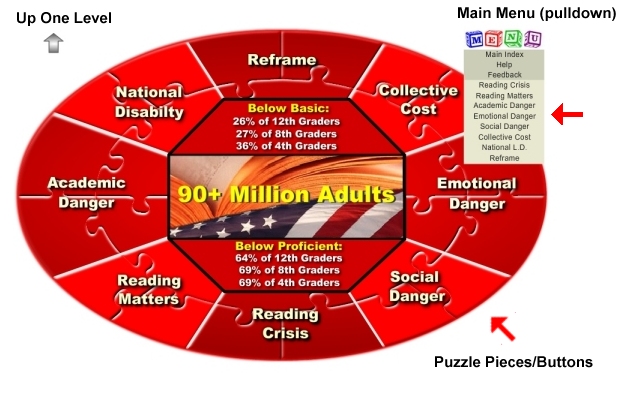Help Using the Videos
Stuttering Videos
(analogous on many levels to the stutter heard in the articulation of a struggling reader)
Videos can appear and/or sound jerky or choppy (stutter) for any number of reasons complexly spread across the processing gap between our video server and your computer’s display. The videos do appear fluid on most computers with stable high speed internet connections. If you are experiencing stutters during playback you can reduce or eliminate them by letting the videos fully load before you play them. To do this, press the pause button on the player until the ‘progress load indicator’ shows that loading is complete. Then, simply press the play button.
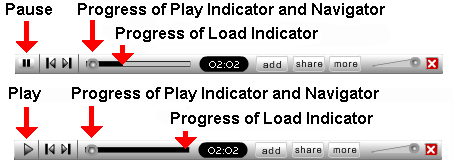
Playing Videos
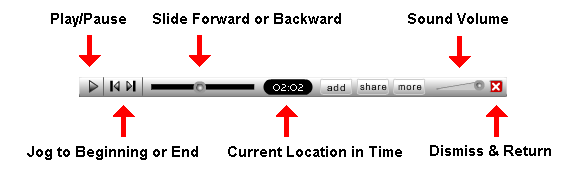
Embedding and Sharing Videos
Embedding the Videos in your Site and Sharing the Videos via Email
Please share the videos with everyone you think might benefit from them.
At anytime the video player’s toolbar allows you to simply and quickly “add” the video playing to your own websites (again non-profit educational sites only). The toolbar also allows you to “share” a particular video sequence with your colleagues and friends by simply entering their email addresses and if you wish a personal message or comment. This system will automatically generate and dispatch messages that will enable your recipients to view the video in a stand alone page that can will also contain your personal message or comment. To protect you and for security reasons we do not record or collect email addresses. Once a message is sent the transaction is erased from our system.
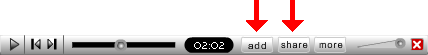
Sharing Feedback
We appreciate feedback! Feedback is the currency of our learning. Supportive comments help us get financial support and your suggestions help us learn to improve our overall project. Please share as much as you can. There are two ways to enter the feedback mode: via the Main Menu and via the “more” button on the video player itself.
VIA MAIN MENU VIA VIDEO PLAYER’S MORE BUTTON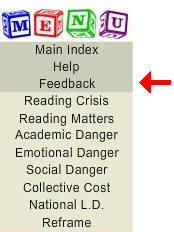

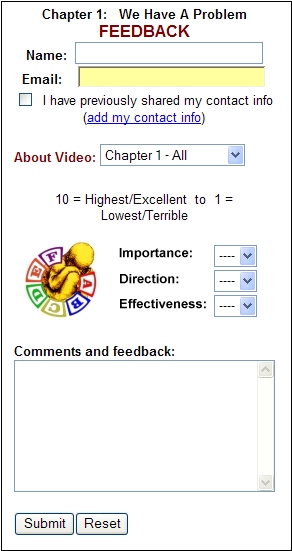 Once activated a feedback dialog box will open.
Once activated a feedback dialog box will open.
Start by entering your name and email address and optionally add your contact information.
Next select which video your feedback or comments is related to from the “About Video” popup menu.
On a scale of 1 to 10 (10= highest, 1 = lowest) please rate the video’s importance, let us know if you think we are heading in the right direction in how we are presenting its importance and whether you think the video is effective in communicating its importance.
Enter as detailed a message as you care to. The more you share the more it helps us. If your feedback is about a particular moment in the video try and include the time indicated on the player’s counter display.
Finally press the submit button.
Two Modalities (future)
Video Navigator Mode Expanded Mode (future)
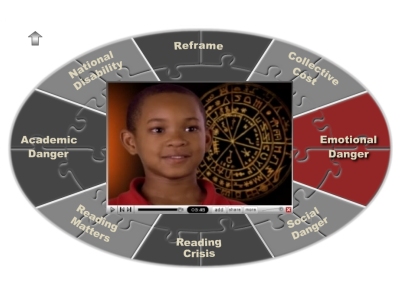
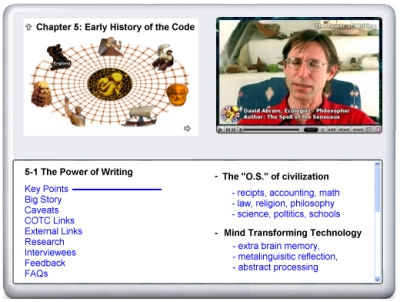
Eventually our system will provide for two distinctly different modes of using our online video resources. A video-centric mode and a video-orienting mode. The video centric mode is for people who are primarily interested in viewing the videos. Consequently, we have designed a navigation and presentation system that showcases the videos, keeps the context of each video present, and allows for simple DVD-like navigation between the sequences. The video-orienting mode is for students, researchers, and anyone interested in learning beyond the depths possible in linear video. In this mode each video segment serves as an orientation piece as well as a central organizing hub for accessing an array of resources related to the issues raised and points made in the video. Currently only the video-centric mode is functional but we are working on the video-orienting (or Expanded) mode. Once functional, learners will be able to move instantly between the two modes while maintaining focus on anyone of the videos. The video player’s “more” button will provide the means for jumping between modalities. In the expanded mode, each video will be accompanied by other Children of the Code resources and by links to other articles and research around the web.

Ways You Can Help
We can use all the help we can get. If you are interested in helping the project please take a moment to visit: (http://www.childrenofthecode.org/helpus.htm ) there you will find instructions and links that will assist you in exploring the various ways that we might work together. After you have explored the page and determined how and if you would like to participate, please select among the available options on that page and we will follow up with a response.